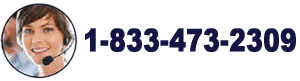PRINTING GUIDELINES
PREPARING YOUR ARTWORK
For most promotional products, the preferred formats are vector .eps, .pdf, or Illustrator .ai files. For best results, fonts should either be converted to outlines or included with your artwork to guarantee exact reproduction.
For most full-color and/or paper products such as hand fans, business cards, brochures, etc., high-resolution raster files will print well. Preferred file formats are .tif and Photoshop .psd files. High resolution is typically defined as 300 dots per inch at the printed size.
Our Art Department can convert non-printable/low resolution files into a high quality print, so don’t be worried if you don’t have exactly what is needed.
Please consult your Account Representative if you have questions about a specific file format or product.
Uploading Art
Most files can be uploaded when you place your order or can be emailed to your Account Representative. For larger files (>10 megabytes), it is best to compress them into a .zip file and upload via our web-based FTP.
For files larger than 200 megabytes, please consult your Account Representative.
Standard Colors / PMS Matching Charges
For most of our products, standard colors are available at a lower cost that matching your specific PMS color. Some products will print with one matched PMS color at the same cost as a standard color.
The standard colors available will vary from product to product. These colors (and their corresponding PMS number) are displayed on the product page.
Consult with your Account Manager if you need help deciding between using a standard color or a PMS match.
File Formats
For most promotional products, the preferred formats are vector .eps, .pdf, or Illustrator .ai files. For best results, fonts should either be converted to outlines or included with your artwork to guarantee exact reproduction.
For most full-color and/or paper products such as hand fans, business cards, brochures, etc., high-resolution raster files will print well. Preferred file formats are .tif and Photoshop .psd files. High resolution is typically defined as 300 dots per inch at the printed size.
Our Art Department can convert non-printable/low resolution files into a high quality print, so don’t be worried if you don’t have exactly what is needed. Consult your Account Representative if you have questions about a specific file format or product.
Please note that we are unable to open MS Publisher files and they are not suitable for printing. Save them as a high-resolution 300 dpi .pdf.
What If I Need Art Created?
Don’t have a file to upload? That’s ok! We have an exceptional Art Department that can prepare custom artwork just for you. Simply tell us what you would like to have designed at checkout in “Special Instructions” and an Account Manager will contact you before we start your order. Simple design and typesetting starts at $10.00 and more detailed and complex design starts at $85 per hour. Depending upon the amount of design required our Art Department can often create high quality artwork in a matter of minutes, so design charges are frequently much less than the full hourly rate.
Flood Ink and Reversed/Knockout
Printing a solid flood of ink over an entire product, changes a neutral colored product to desired color.
A reversed or knocked out print floods the product with a solid ink color keeping artwork or logo white (or whichever color the product may happen to be).
The proofs you receive will, depending on the product show three important elements of the product. The safe area is the area in which all critical art must appear. Logos or phone numbers outside of the safe area may be cut off when the product is trimmed to size. The product line simply shows the finished size of your product.
A bleed refers to artwork printed all the way up to the trimmed edge of a product. In order to avoid white lines when trimmed, the ink is printed beyond the trim edge. Not all products bleed, but if your does this will be reflected on your proof.
Bold L And I In Acrobat .pdfs
Adobe Acrobat has a well-documented bug when it comes to displaying the lower and uppercase L, and the lower and uppercase I in sans-serif fonts. They will sometimes appear to be bold when they are, in fact, not bold. Zooming in to maximum magnification will often show the true shape of the letters.
Most importantly, this bug is display-only and will NOT effect your printed artwork.
Custom Artwork
We have an exceptional design staff that can prepare your custom artwork just for you. If you have your own artwork, our Design Department will ensure that it is suitable for printing on your product. Custom design is billed at $85 per hour.
Templates
We have a large selection of products many of which have a template available for download on the product page. If you are interested in a product that does not have a template available, contact an Account Manager and we will get one for you.
The combination of these colors, used on their own or overlapped with one another, will produce a full color spectrum typically used when printing photographic types of images, or graphics with lots of color depth.
If it takes more than 3 colors to achieve a print reproduction, than 4-color printing will probably be most economical. CMYK printing is the best method to achieve realistic looking photographs on a printed piece.
Since the colors are a mix of dots over other dots, there is a good chance color will vary from printer to printer and job to job.
CMYK printing cannot reproduce every PMS color.
Pantone (PMS) colors work exactly like a paint chip at the hardware store. This type of printing consists of printing with 1 or more pre-mixed colors (generally 1, 2 or 3 colors at once). Spot printing uses a color system of solid, premixed colors known as Pantone colors.
When using spot printing, colors are more accurate because you have already determined the color by its specific Pantone number. Since the ink is not being mixed, that color will not change from one print run to the next. For example: a Pantone 186 Red will always be 186 Red, just like Cornflower Blue at the Home Depot in Des Moines is the same as the Cornflower Blue at the Home Depot in Chicago. Industry standard is to print within a single shade of a specified Pantone color.
Some colors, such as metallics and fluorescents, are only available as spot colors–the same color and effect cannot be achieved using 4-color process.
Spot color is generally more economical if printing is kept to 3 colors or less.
Printing Multiple Colors
Many of our products will easily print in multiple colors, either full four color printing or multiple PMS colors. Some products, such as certain pennants and plastic bags, simply work best with single PMS colors. Your Account Manager can help you choose the best printing method for your product.
And if you wish to see only products that can print in Full Color, you can find them in the main menu at the top of the page.
When printing more than one color, there are a couple considerations to keep in mind. Some print methods do a better job than others of “registering” or lining up the imprint colors to each other. Promotional products are printed in a variety of ways, such as pad printed, screen printed, or by letterpress. With any of these methods imprint colors can move as much as 1/8″ in position and compared with other imprint colors. Some products, such as balloons and plastic bags, may even require a significant gap between imprint colors and therefore give best results as a one-color imprint.
Where the colors overlap you may notice some color variations in the imprint colors. Some colors are less noticeable. Some may be quite noticeable.
On some products, there is no way to precisely print adjacent colors and guarantee perfect color registration. The amount of trapping and overprinting required by any specific product varies. If you have questions or concerns, please contact our Customer Service about your specific art and product ordered.
Printing Terms
Bleed
When an image extends off all four sides of the paper.
Border
The area between the image and the edge of the paper. Similar to a picture frame.
Camera Ready
A layout that is created by a client and submitted as one hundred percent black ink on white paper. It is then scanned and turned into plates for printing. Usually contains text and logos in finished form.
CMYK
(Cyan, Magenta, Yellow, Black) The standard color model used in the printing process. It is often called four color printing.
Color Bar
A tool used to judge color accuracy of an image when shooting film for output.
Color Correction
Adjusting an image to improve overall color when printed. Colors displayed on computer screens usually do not accurately reflect how the color will appear when printed.
Color Match
Matching a color to formulated ink colors used for communicating color.
Color Separations
The process of separating CMYK into film layers, each layer is then printed separately one on top of the other to give the impression of full color.
Continuous Tone
An unlimited range of color and shades of grays.
Contrast
An image with light tones (highlights) and dark tones (shadows).
Copy
Any words, sentences or paragraphs that appear on the item being printed.
Crop
To trim or remove unwanted portions from the image in order to make it the proper proportion to the paper.
Crop Guide
A tool used to show how an image may be cropped in proportion.
Die Cut
The cutting of special shapes from printed or un-printed material.
DPI (Dots Per Inch)
A measurement of how many dots can fit into one inch. The higher the amount of dots the sharper the image will be.
EPS (Encapsulated Postscript File)
A file format that transfers easily between computer systems. This format is often used for high-resolution images that will be added to another document. (Example: Illustrator is a commonly known EPS format.)
File Format
Each different type of file has a different format. A file format specifies how information is organized. (Example: EPS is a standard format supported by many programs.)
Four Color Process
CMYK (Cyan, Magenta, Yellow, Black) The standard color model used in the printing process. Same as full-color process.
FTP (File Transfer Protocol)
The process of copying files between computers over the Internet.
Full-Color Process
CMYK (Cyan, Magenta, Yellow, Black) The standard color model used in the printing process. Same as four color process.
Grayscale
The use of many shades of gray from white to black to represent an image.
Halftone
Black and white dots that vary in pattern to simulate shades of gray in an image.
High-Res
The resolution (Res) of an image indicates the number of dots per inch (dpi). High resolution is usually anywhere from 300 dpi to 2,500 dpi.
JPEG or JPG (Joint Photographic Experts Group)
A file format used for color images. It retains a higher degree of color but files are smaller, but remember the more you compress a JPEG file the more detail and color is lost.
Line Art
Black and white artwork that does not contain any halftone screens.
Low-Res
The resolution of an image indicates the number of dots per inch (dpi). Low resolution is usually anywhere from 72 dpi to 250 dpi.
PDF (Portable Document Format)
A popular way of formatting documents so they can be viewed and printed on multiple platforms the way you intended. You use Adobe Acrobat Reader to view a PDF.
Pantone Color
A popular color matching system used by the printing industry to print spot colors.
PostScript
Is a language for printing, meaning it treats fonts, images and graphics as geometrical objects and stores it into one document.
Primary Colors
Are made up of RGB – Additive Primaries (which create white light) and CMYK – Subtractive Colors (which are used for printing).
Process Colors
CMYK colors used for printing.
Proof
A .pdf of artwork on a product delivered to you by email .
Raster Art
Raster artwork (such as .jpg, .gif, .tif, and .png files) is pixel-based. As a result, raster images have a limited size at which they will print clearly and smoothly. Many of our products will not accept raster artwork. However, our Art Department is well-practiced in converting low resolution raster artwork into clean, smooth, crisp vector artwork.
Resolution
The quantity of pixels that can fit into one inch determines the sharpness and quality of an image. This is the image’s resolution. Files taken from the internet are typically low-res 72 dpi and are often not suitable from printing. Ordinarily, 300 dpi is considered high-res.
Reverse / Knockout
Type appearing in white or other light color on a black or dark background. Sometimes called a knockout if the type is the color of the paper.
RGB (Red, Green, Blue)
When mixed together these colors create a white light. (Example: televisions and computers display color in RGB.)
Safe Area
The area inside a product in which it can be guaranteed that artwork and lettering will not be cut off. Printing at the extreme edge of a coaster, for example, may result in artwork elements being trimmed off.
Screen Printing
Method of printing by forcing ink through a mesh stencil.
Spot Colors
Refers to a method of specifying and printing colors in which each color is printed with its own ink.
TIFF (Tagged Image File Format)
A TIFF is the most widely supported file format for storing images on a computer. It can handle a range from one bit to 24 bits of photographic image color with equal ease. A TIFF can be black and white, grayscale or color.
Typesetting
To layout words, text and logos.
Vector Image
Are more flexible than bitmapped/raster images because they can be resized and placed over other images without a white block. Vector artwork is also resolution-independent. That is, a vector can be enlarged to any size with absolutely no loss of resolution of detail. Raster images will exhibit stair-stepping loss of detail when enlarged beyond their target resolution.